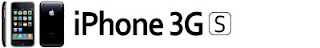It's just 24 hours since the Mac App Store's
opened yesterday and now Apple
reports that over one million apps have been downloaded from the Mac App Store.
Full press release follows as:
CUPERTINO, California—January 7, 2011—Apple® today announced that over one million apps have been downloaded from the Mac® App Store℠ in the first day. With more than 1,000 free and paid apps, the Mac App Store brings the revolutionary App Store experience to the Mac, so you can find great new apps, buy them using your iTunes® account, download and install them in just one step.
“We’re amazed at the incredible response the Mac App Store is getting,” said Steve Jobs, Apple’s CEO. “Developers have done a great job bringing apps to the store and users are loving how easy and fun the Mac App Store is.”
The Mac App Store offers apps in Education, Games, Graphics & Design, Lifestyle, Productivity, Utilities and other categories. Users can browse new and noteworthy apps, find out what’s hot, see staff favorites, search categories and look up top charts for paid and free apps, as well as user ratings and reviews. The Mac App Store is available for Snow Leopard® users through Software Update as part of Mac OS® X v10.6.6.
Mac developers set the price for their apps, keep 70 percent of the sales revenue, are not charged for free apps and do not have to pay hosting, marketing or credit card fees. To find out more about developing for the Mac App Store visit developer.apple.com/programs/mac.
Apple designs Macs, the best personal computers in the world, along with OS X, iLife, iWork, and professional software. Apple leads the digital music revolution with its iPods and iTunes online store. Apple is reinventing the mobile phone with its revolutionary iPhone and App Store, and has recently introduced its magical iPad which is defining the future of mobile media and computing devices.